Introduction
Learn more about the Superchat Web Widget SDK.
The Superchat Web Widget is designed to provide a seamless entry point for your website visitors or web-app users to open a chat with you. With the Web Widget users get to choose through which of your communication channels they want to reach out. Add WhatsApp, Live Chat, Instagram, Facebook Messenger, Email, SMS, Telegram and any custom link to your Web Widget. You are able to fully customise the web widget from your workspace settings. Learn more about setting up the web widget in this article.
To integrate Superchat Web Widget into your website or web-based app, simply create a new web widget from your Superchat workspace or get the installation code from an existing web widget, and embed the code into your website or web-app. Our Javascript SDK provides you with complete control over the widgets behaviour, ensuring a seamless user experience.
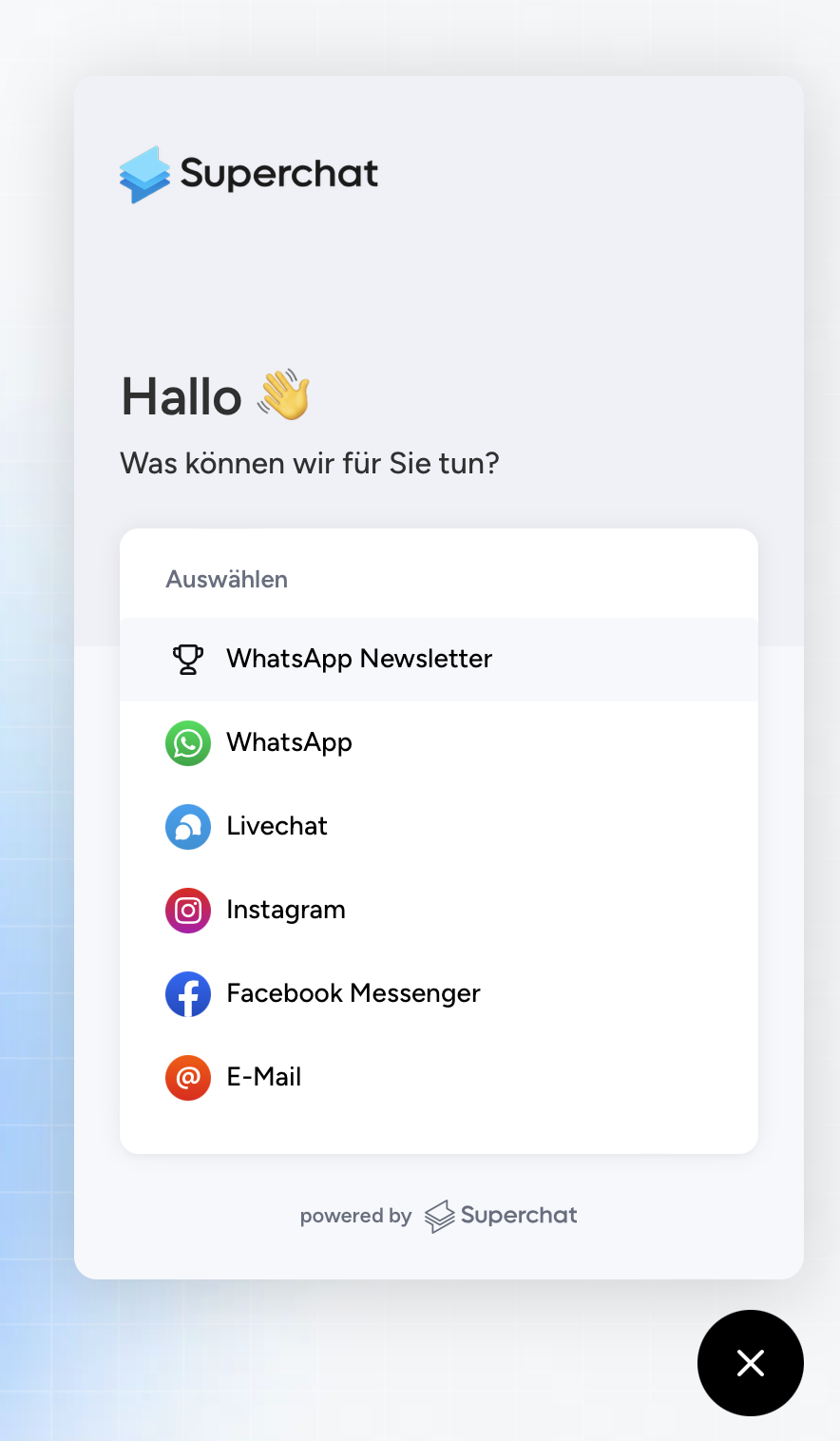
Ways of adding the web widget
We provide a basic and an advanced approach to adding the web widget to your website or mobile app. Please refer to the table in order to find the right approach for your project.
| Web Widget Embed | Web Widget SDK | |
|---|---|---|
| Add to website, web app, mobile app | ✅ | ✅ |
| Show by default | ✅ | ✅ |
| Control initialisation (including hide by default) | ➖ | ✅ |
| Control to show & hide web widget | ➖ | ✅ |
| Control to open widget panel, channel group or channel | ➖ | ✅ |
| Customise pre-polutated message (in Live Chat, WhatsApp, Facebook Messenger, SMS or E-Mail) | ➖ | ✅ |
| IT skills required for setup | Basic | Advanced |
Updated almost 2 years ago